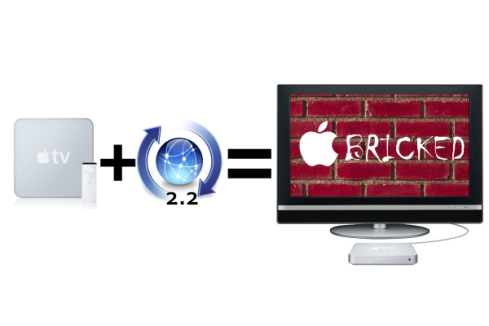You are currently browsing the monthly archive for October 2008.
If your Apple TV has been affected, follow these handy directions I’ve found from TUAW:
One discussion board reader reports that doing a restore of your Apple TV will help resolve the situation. To restore your Apple TV, try the following steps:
- Hold down the Menu and Menu down/scroll (-) buttons on the remote for approximately 3 to 5 seconds, until the LED on Apple TV flashes yellow.
- After Apple TV restarts, a screen appears asking you to pick a language. Select the language you wish to use.
- After the Apple TV Recovery screen appears, select “Factory Restore”
Please note that restoring the factory settings will completely remove any and all data on the Apple TV. In most cases, your Apple TV software will be reset to version 1.0 (if you bought your ATV prior to the 2.0 update). For more information on the diagnostic tools, read Apple’s support note.